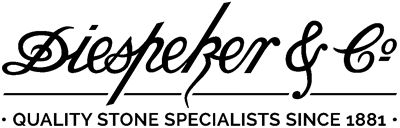For the best user experience, the Terrazzo Design studio is only accessible on devices with larger screen sizes. Please switch to a tablet, laptop or PC.
TERRAZZO DESIGN STUDIO
Use our terrazzo design studio app to create your dream bespoke terrazzo mix. Experiment with different colours, shapes and chipping sizes – perfect for designers, architects and terrazzo enthusiasts!
For more information on how to get started, click the question mark in the top right-hand corner of the design console.
*Please note the Terrazzo Design Studio is an initial design tool and while the team will endeavour to match designs some colourways may not be possible to recreate.
Rotate & Resize
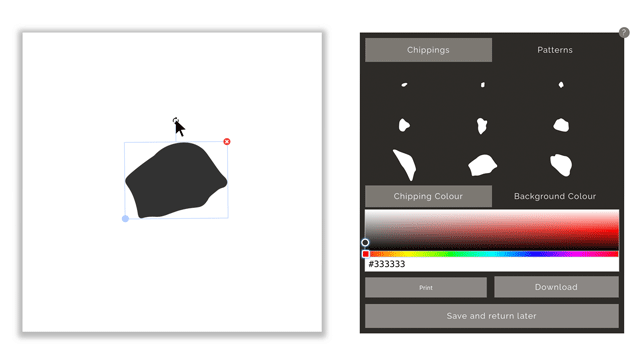
Once added to the canvas, you can resize (enlarge and reduce) and rotate any chipping to match your desired look.
Colours
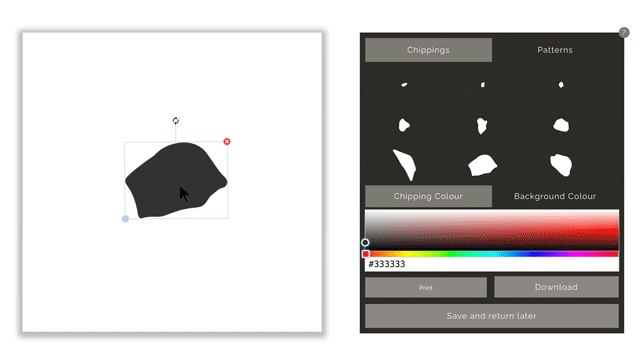
To change the colour of your chipping, simply select the chipping and use the colour picker to choose your desired colour, or simply enter a hex code into the hex bar. You can also change the colour of the canvas itself, by selecting the background colour tab.
Download, Print & Save
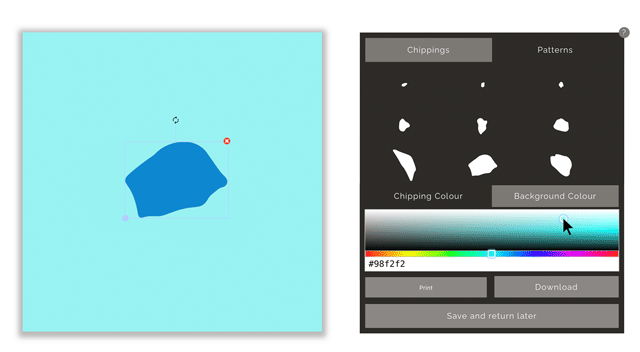
Once you’ve finished your design masterpiece you can download it as a PDF, print it, or save it . Saving your design allows you to come back at a later date and make further edits and changes to your original.
- 1
- 2
- 3
- 4
- 5